Company ABC has multiple offices interconnected via an MPLS provider and each office runs OSPF with a separate Area number.
In office #2 there is a department that is colaborating with a PARTNER company and office router (R5) has a link connected to partner's router. For security reasons, it has been decided to split the routing tables into separate logical instances using VRFs, as displayed below:
After you finish the configuration, you notice that there is no connectivity between office #1 and office #2 while connectivity with your PARTNER is ok.
You troubleshoot the OSPF and notice that adjacency with your PE is ok, the OSPF database contains the correct data but the routing table is not ok:
R5#sh ip ospf nei Neighbor ID Pri State Dead Time Address Interface 192.168.2.4 1 FULL/BDR 00:00:32 192.168.2.4 FastEthernet0/0 R5# R5#sh ip ospf database OSPF Router with ID (192.168.2.254) (Process ID 100) Router Link States (Area 2) Link ID ADV Router Age Seq# Checksum Link count 192.168.2.4 192.168.2.4 175 0x80000002 0x00224E 1 192.168.2.254 192.168.2.254 174 0x80000002 0x0097CA 3 Net Link States (Area 2) Link ID ADV Router Age Seq# Checksum 192.168.2.5 192.168.2.254 174 0x80000001 0x00A0E5 Summary Net Link States (Area 2) Link ID ADV Router Age Seq# Checksum 192.168.1.0 192.168.2.4 113 0x80000001 0x0017CB 192.168.1.254 192.168.2.4 113 0x80000001 0x0031B0 R5# R5#sh ip route vrf MY_NETWORK ... Gateway of last resort is not set 192.168.2.0/24 is variably subnetted, 3 subnets, 3 masks C 192.168.2.48/28 is directly connected, FastEthernet0/1 C 192.168.2.4/31 is directly connected, FastEthernet0/0 C 192.168.2.254/32 is directly connected, Loopback0 R5#
What is the problem?
Post your answer in the ‘Comments’ section below and subscribe to this blog to get the detailed solution and more interesting quizzes.

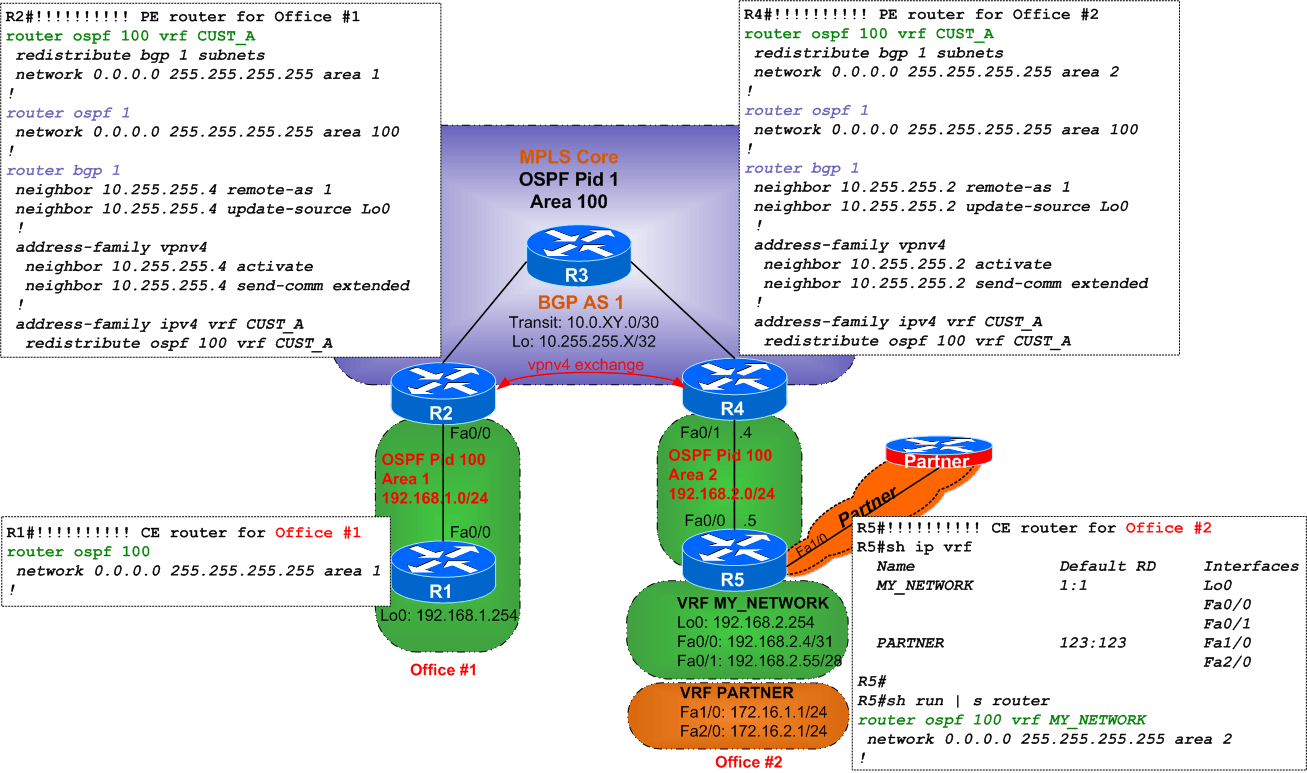
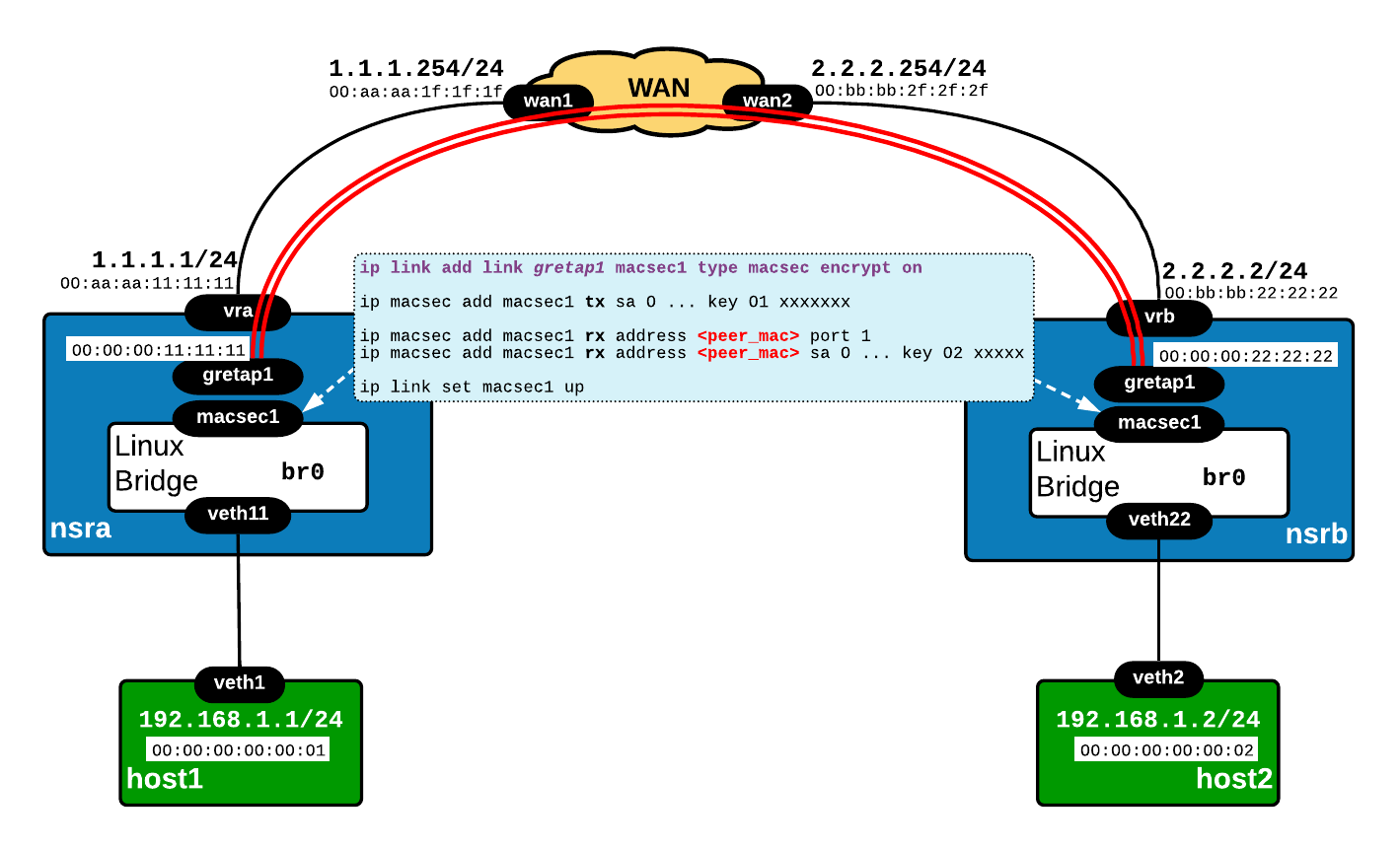
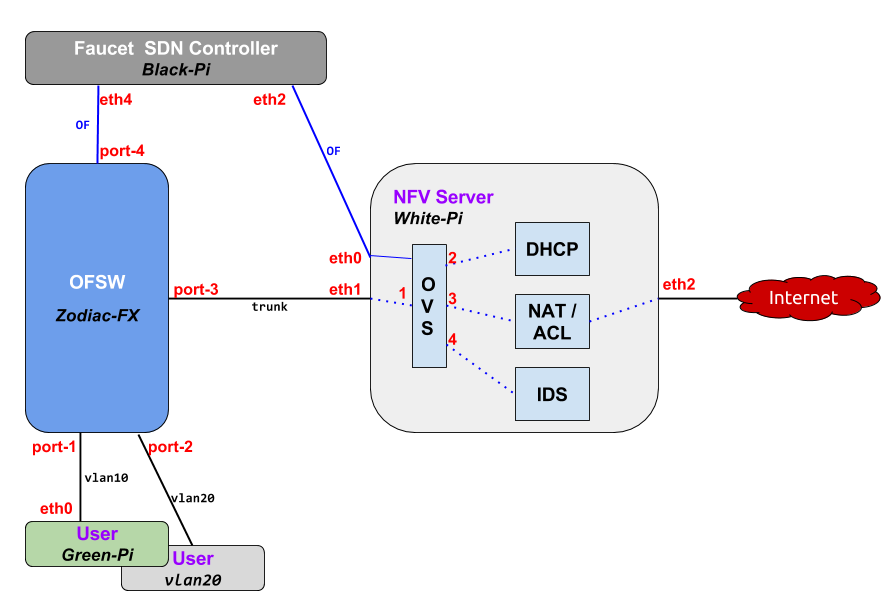
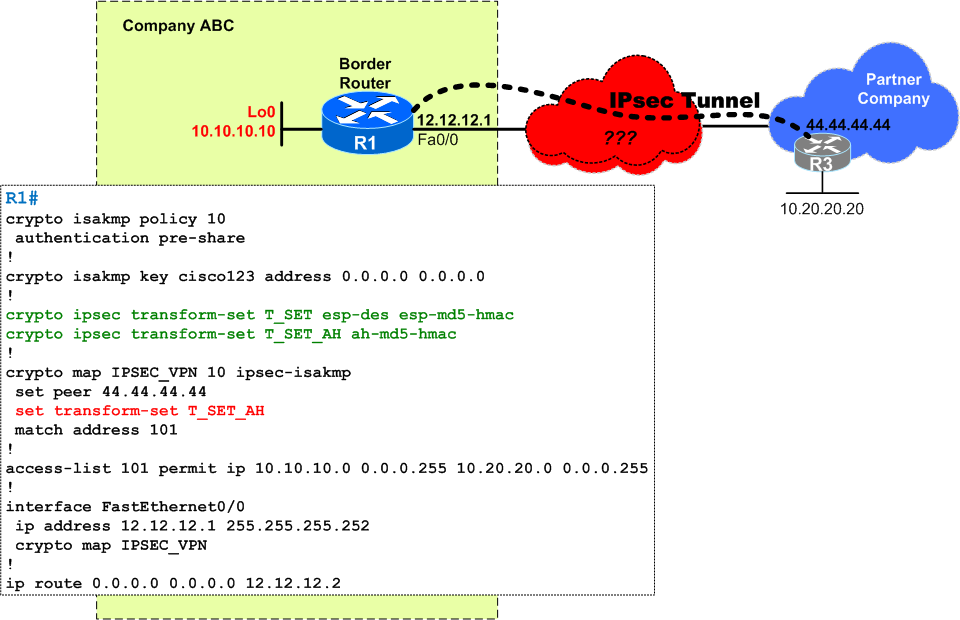
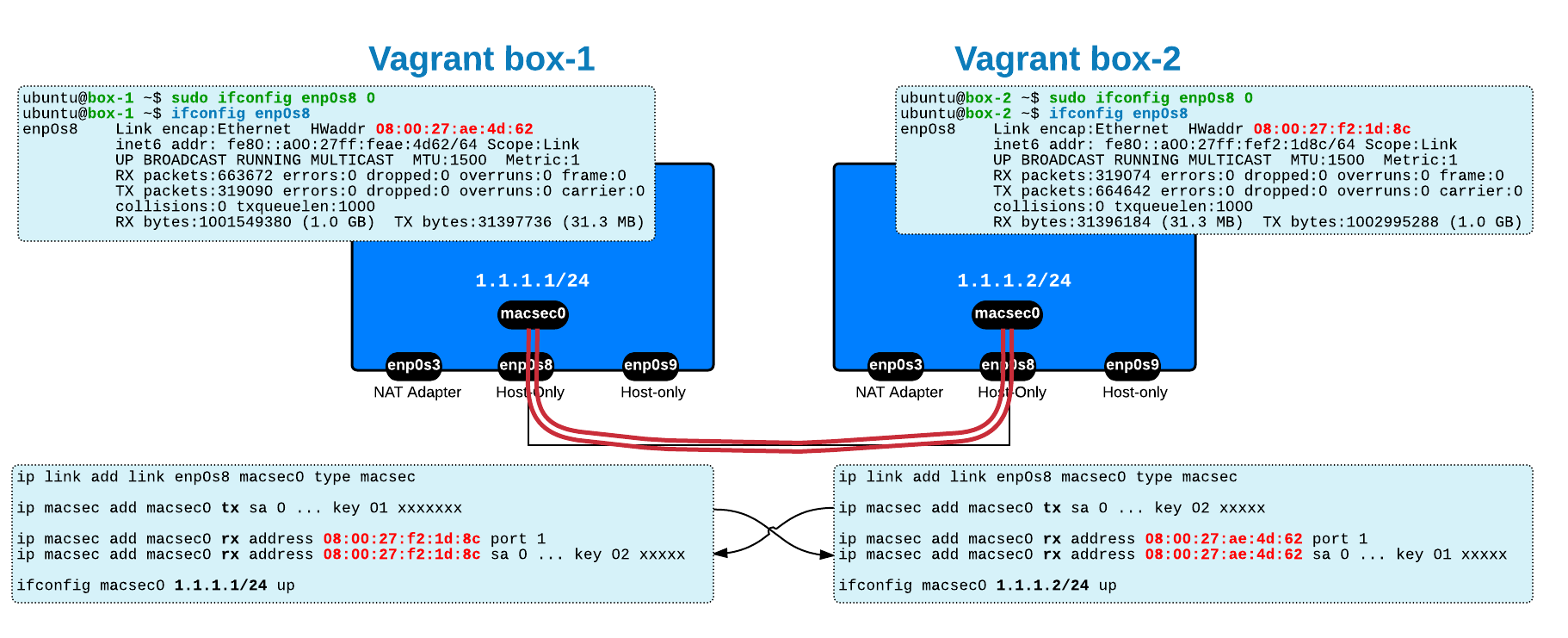
 Costi is a network and security engineer with over 10 years of experience in multi-vendor environments. He holds a CCIE Routing and Switching certification and is currently pursuing same expert-level certifications in other areas. He believes that the best way to learn and understand networking topics is to challenge yourself to fix different problems, production-wise or lab-type exams. He also enjoys teaching networking and security technologies, whevever there is an opportunity for it.
Costi is a network and security engineer with over 10 years of experience in multi-vendor environments. He holds a CCIE Routing and Switching certification and is currently pursuing same expert-level certifications in other areas. He believes that the best way to learn and understand networking topics is to challenge yourself to fix different problems, production-wise or lab-type exams. He also enjoys teaching networking and security technologies, whevever there is an opportunity for it.

Comments
comments powered by Disqus