This post represents the solution and explanation for quiz-8.
Have a look at the quiz to understand the problem.
Quiz Review & Solution
In this scenario, the MPLS Core team brings up a new link between PE-1 and P-4 routers. All links have same OSPF cost and, as observed in the diagram, so the new link will be chosen as best path between the PEs:
The problem hidden in this quiz is that the network engineer forgot to enable LDP on the new link. This mistake causes connectivity outage for the customers using MPLS VPN services because
I agree with your comments that it is very unlikely for a core engineer to forget this, but that quiz represents an introduction for this current article, and anyway, you should never exclude any kind of mistakes when implementing network changes (in the end, even the core engineer is human and prone to mistakes).
The solution to this quiz is to enable MPLS on the new interface (either using mpls ipmpls ldp autoconfig
Contrary to what some people commented, the suggestion to enable LDP-IGP synchronization could be a solution by itself, alone, only in certain scenarios ! To cover all situations, LDP-IGP sync (mpls ldp syncmpls ldp autoconfig
|
REVIEW
|
|
Test cases
LDP missing on both ends of the link
PE-1#router ospf 1 mpls ldp sync network 0.0.0.0 255.255.255.255 area 0 ! interface FastEthernet0/1 ip address 10.10.6.1 255.255.255.252 !
P-4#router ospf 1 mpls ldp sync network 0.0.0.0 255.255.255.255 area 0 ! interface FastEthernet0/0 ip address 10.10.6.2 255.255.255.252 !
Although sync is enabled, its status is not required so the protection is not triggered, as seen below:
PE-1#sh ip osp nei Neighbor ID Pri State Dead Time Address Interface4.4.4.4 1 FULL/DR 00:00:35 10.10.6.2 FastEthernet0/1 2.2.2.2 1 FULL/DR 00:00:38 10.10.1.2 FastEthernet0/0 PE-1#sh ip osp mpls ldp int fa0/1 FastEthernet0/1 Process ID 1, Area 0 LDP is not configured through LDP autoconfigLDP-IGP Synchronization : Not required Holddown timer is disabled Interface is up PE-1# PE-1#sh mpls ldp igp sync FastEthernet0/1:LDP not configured ; LDP-IGP Synchronization enabled. Sync status:sync not achieved ; peer reachable. Sync delay time: 0 seconds (0 seconds left) IGP holddown time: infinite. IGP enabled: OSPF 1
PE-1#sh ip cef 3.3.3.3
3.3.3.3/32, version 297, epoch 0, cached adjacency 10.10.6.2
...
tag rewrite with Fa0/1, 10.10.6.2, tags imposed: {}
CE-2#ping 192.168.1.1 repeat 100
Type escape sequence to abort.
Sending 100, 100-byte ICMP Echos to 192.168.1.1
!!!!!!!!!!!!!!!!!!!!!!!!!!!!!!!!!!!!!!...................
As shown, the protection is not triggered and from the moment when the OSPF adjancency is UP and the new best path towards PE-3 (3.3.3.3) is via the new link that has no LDP on it, the end-to-end customer connectivity is lost!
LDP missing on only one end of the link
PE-1#router ospf 1 mpls ldp sync network 0.0.0.0 255.255.255.255 area 0 ! interface FastEthernet0/1 ip address 10.10.6.1 255.255.255.252mpls ip !
P-4#router ospf 1 mpls ldp sync network 0.0.0.0 255.255.255.255 area 0 ! interface FastEthernet0/0 ip address 10.10.6.2 255.255.255.252 !
The LDP-IGP synchronization
PE-1#sh ip ospf int br Interface PID Area IP Address/Mask Cost State Nbrs F/C Fa0/1 1 0 10.10.6.1/30 1DOWN 0/0 Lo0 1 0 1.1.1.1/32 1 LOOP 0/0 Fa0/0 1 0 10.10.1.1/24 1 BDR 1/1 PE-1# PE-1#sh ip ospf mpls ldp interface fa0/1 FastEthernet0/1 Process ID 1, Area 0 LDP is not configured through LDP autoconfig LDP-IGP Synchronization :Required Holddown timer is not configuredInterface is down and pending LDP PE-1# PE-1#sh mpls ldp igp sync FastEthernet0/1:LDP configured; LDP-IGP Synchronization enabled. Sync status: sync not achieved; peer reachable. Sync delay time: 0 seconds (0 seconds left) IGP holddown time: infinite. IGP enabled: OSPF 1
PE-1#sh ip cef 3.3.3.3
3.3.3.3/32, version 279, epoch 0, cached adjacency 10.10.1.2
...
tag rewrite with Fa0/0, 10.10.1.2, tags imposed: {18}
CE-2#ping 192.168.1.1 repeat 100
Type escape sequence to abort.
Sending 100, 100-byte ICMP Echos to 192.168.1.1
!!!!!!!!!!!!!!!!!!!!!!!!!!!!!!!!!!!!!!!!!!!!!!!!!!!!!!!
Note that the LDP-IGP sync is enabled & required on the side where MPLS is configured, and sync is not achieved which triggers the protection !
LDP initially enabled at both ends and removed later
PE-1#router ospf 1 mpls ldp sync network 0.0.0.0 255.255.255.255 area 0 ! interface FastEthernet0/1 ip address 10.10.6.1 255.255.255.252mpls ip !
P-4#router ospf 1 mpls ldp sync network 0.0.0.0 255.255.255.255 area 0 ! interface FastEthernet0/0 ip address 10.10.6.2 255.255.255.252mpls ip !
If the mpls ip
Actually it is always recommended to use the "LDP Autoconfiguration" feature under the OSPF process by configuring the command (config-router)#<blue>mpls ldp autoconfig
LDP session initially ok but going down at a later time
Let's see how the LDP-IGP Synchronization helps in situations when, for whatever reason, the LDP session goes down on a link that is part of the IGP best path between PEs. To simulate this, I'll use an ACL to block the LDP session:
ip access-list extended DENY_LDP deny udp any eq 646 any log deny tcp any any eq 646 log deny tcp any eq 646 any log deny udp any any eq 646 log permit ip any any ! PE-1(config)#int fa0/1 PE-1(config-if)#ip access-group DENY_LDP in !
After this, the following will happen:
- LPD session between PE-1 (1.1.1.1) and P-4 (4.4.4.4) will go down
- OSPF peering between them will continue to stay up
- LDP-IGP synchronization will be activated and will make OSPF announce the max-metric on that link
- OSPF will reconverge using the other link where LDP is UP (fa0/0 on PE-1) and VPN connectivity will not be lost
PE-1(config-if)# *Mar 1 02:41:46.987: %SEC-6-IPACCESSLOGP:list DENY_LDP denied tcp 4.4.4.4(49095) -> 1.1.1.1(646) , 1 packet PE-1(config-if)#do sh mpl ldp discover Local LDP Identifier: 1.1.1.1:0 Discovery Sources: Interfaces: FastEthernet0/0 (ldp): xmit/recv!!! the only LDP peer is on Fa0/0 (P-2) LDP Id: 2.2.2.2:0 FastEthernet0/1 (ldp): xmit!!! no LDP peer on Fa0/1 due to ACL PE-1(config-if)#do sh ip osp nei Neighbor ID Pri State Dead Time Address Interface 4.4.4.4 1 FULL/DR 00:00:32 10.10.6.2 FastEthernet0/1 2.2.2.2 1 FULL/DR 00:00:36 10.10.1.2 FastEthernet0/0 PE-1(config-if)#do sh ip cef 3.3.3.3 3.3.3.3/32, version 241, epoch 0, cached adjacency 10.10.1.2 0 packets, 0 bytes tag information set, shared local tag: 18 fast tag rewrite withFa0/0, 10.10.1.2, tags imposed: {18} ... PE-1(config-if)#**do sh ip osp database router 4.4.4.4** OSPF Router with ID (1.1.1.1) (Process ID 1) Router Link States (Area 0) LS age: 476 Options: (No TOS-capability, DC) LS Type: Router LinksLink State ID: 4.4.4.4 Advertising Router: 4.4.4.4 LS Seq Number: 8000003C Checksum: 0xD224 Length: 72 Number of Links: 4 Link connected to: a Transit Network (Link ID) Designated Router address: 10.10.6.2 (Link Data) Router Interface address: 10.10.6.2 Number of TOS metrics: 0 TOS 0Metrics: 65535 ... PE-1(config-if)#do sh ip ospf mpls ldp int FastEthernet0/1 Process ID 1, Area 0 LDP is configured through LDP autoconfig LDP-IGP Synchronization : Required Holddown timer is not configuredInterface is up and sending maximum metric
In the end, I'd like to mention that the quiz may also have another solution by using LDP Session Protection via Targetted LDP Helloes... but this will be detailed in a separate post, maybe after another quiz ☻
Thank you for your comments in the quiz!

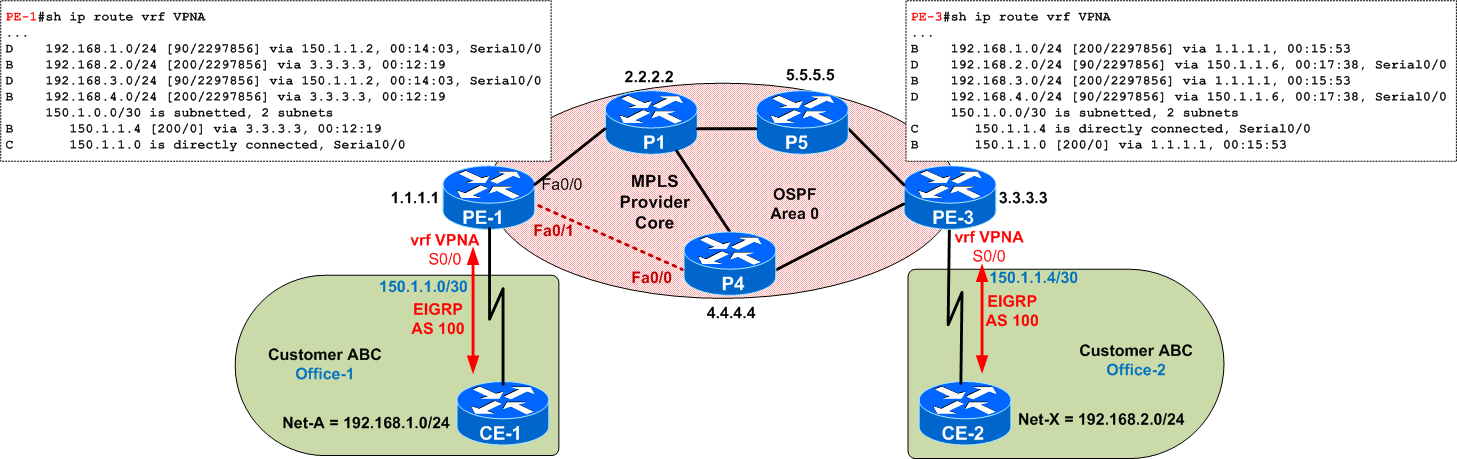
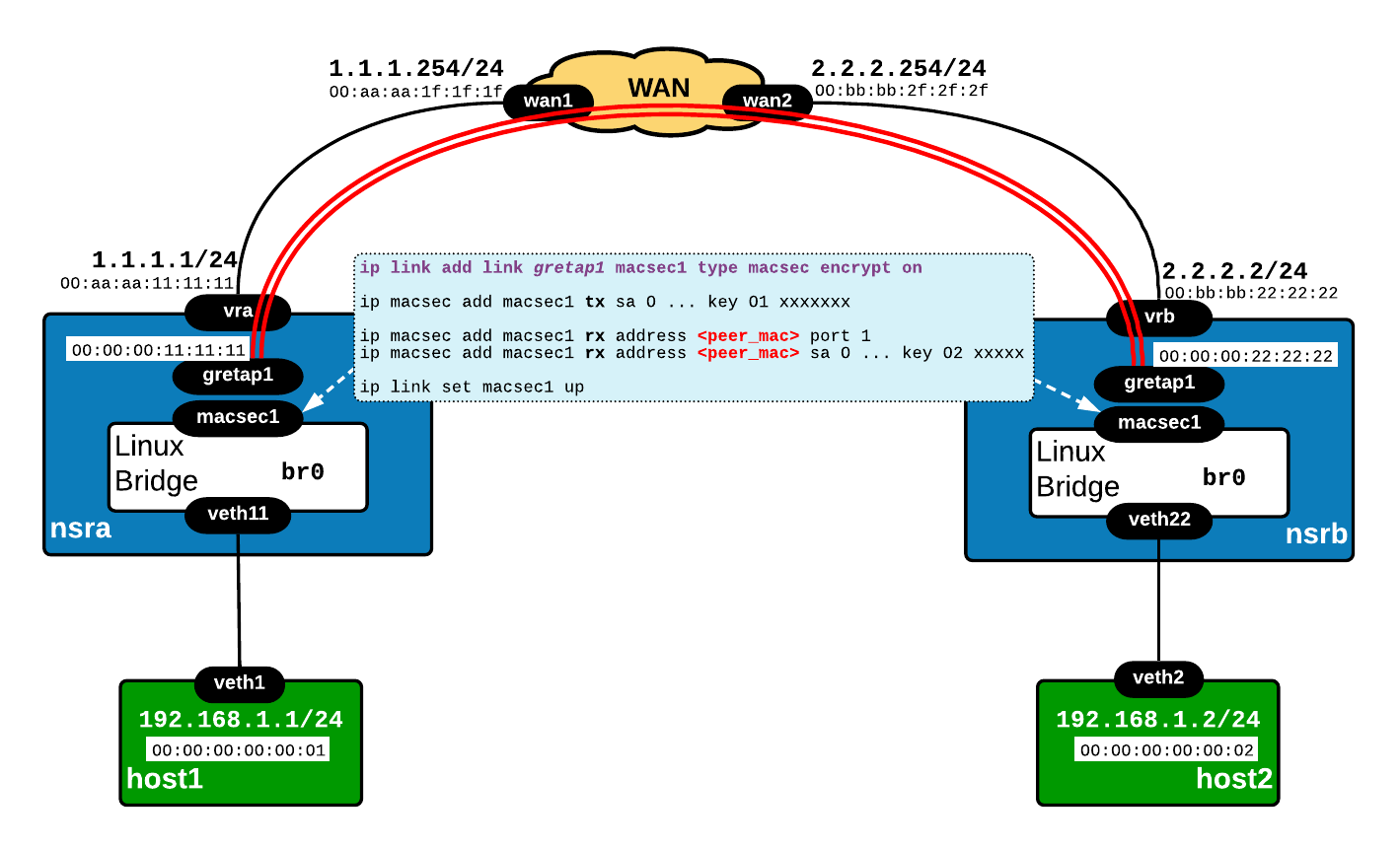
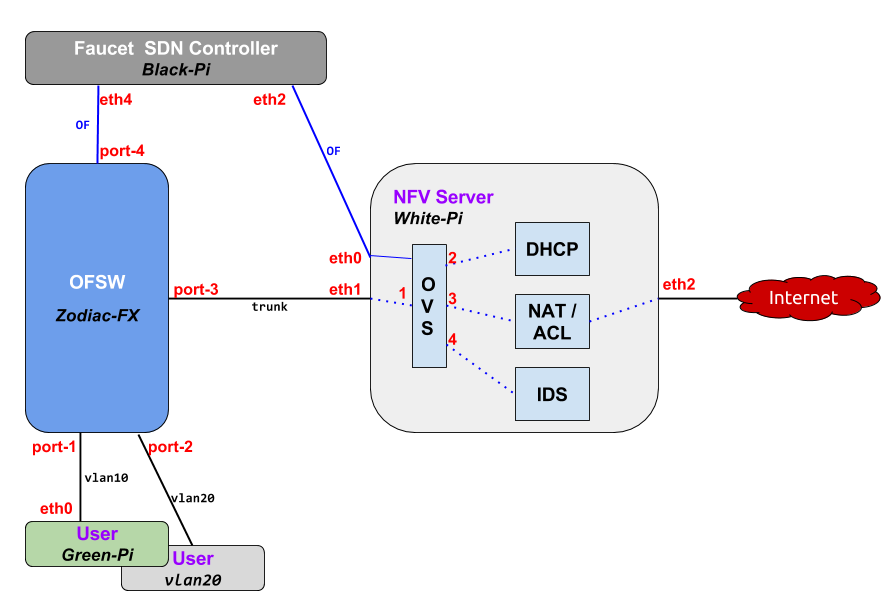
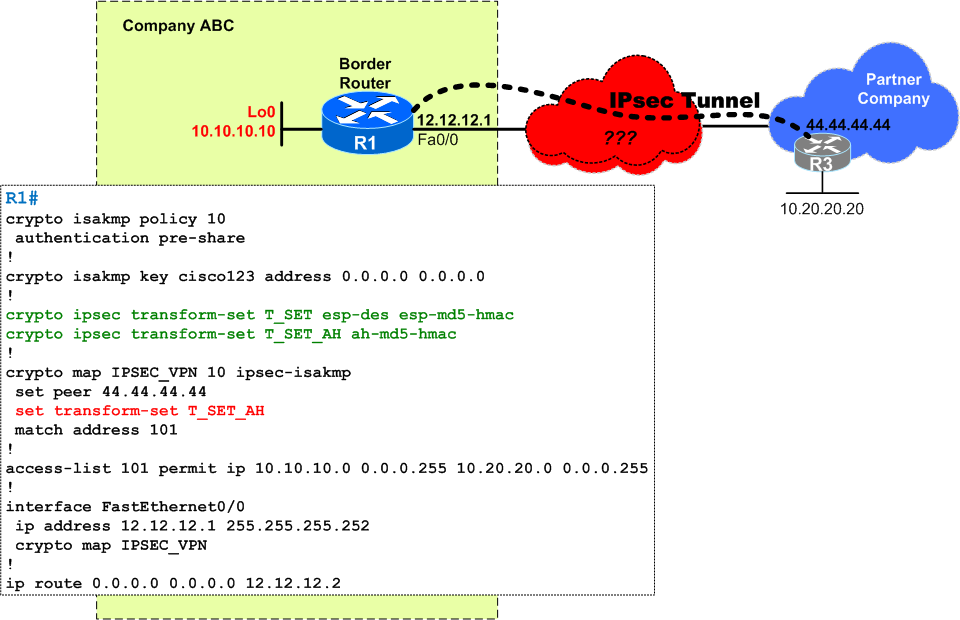
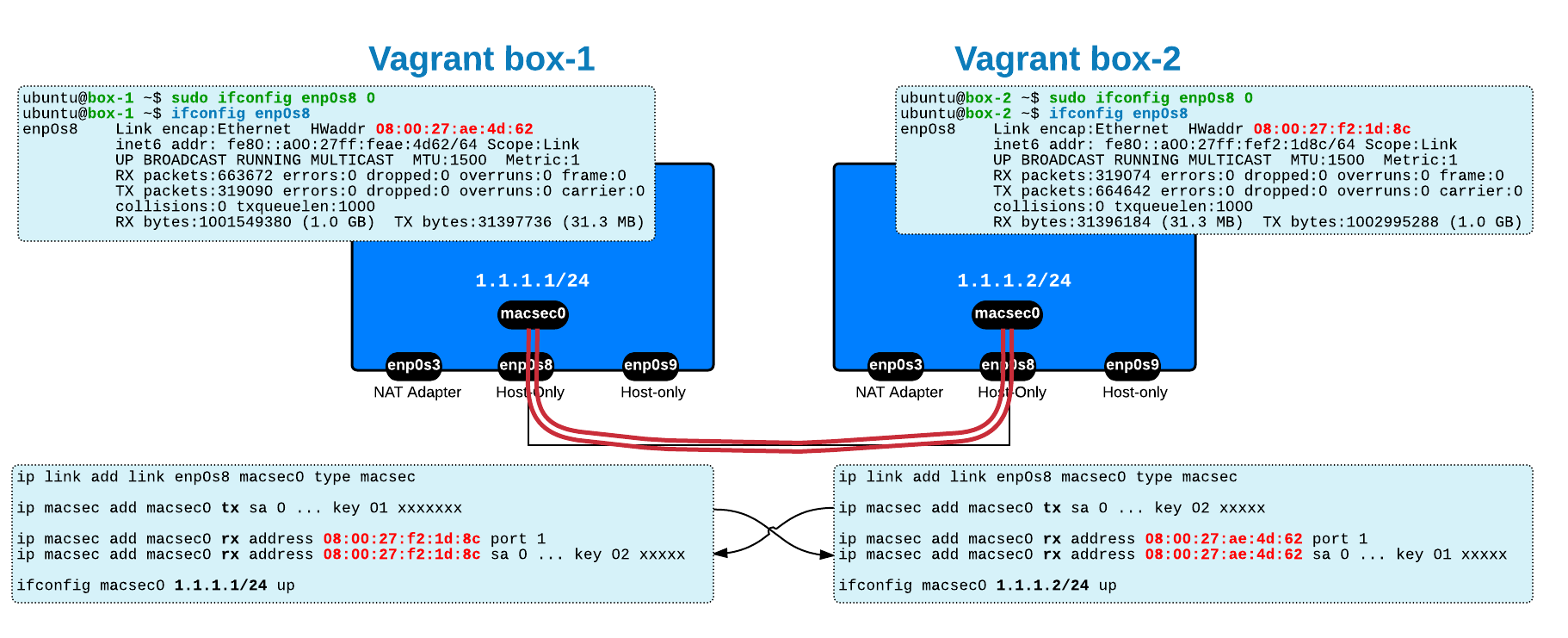
 Costi is a network and security engineer with over 10 years of experience in multi-vendor environments. He holds a CCIE Routing and Switching certification and is currently pursuing same expert-level certifications in other areas. He believes that the best way to learn and understand networking topics is to challenge yourself to fix different problems, production-wise or lab-type exams. He also enjoys teaching networking and security technologies, whevever there is an opportunity for it.
Costi is a network and security engineer with over 10 years of experience in multi-vendor environments. He holds a CCIE Routing and Switching certification and is currently pursuing same expert-level certifications in other areas. He believes that the best way to learn and understand networking topics is to challenge yourself to fix different problems, production-wise or lab-type exams. He also enjoys teaching networking and security technologies, whevever there is an opportunity for it.

Comments
comments powered by Disqus