This post represents the solution and explanation for quiz-6.
Have a look at the quiz to understand the problem.
This quiz was made more difficult with the addition of IPsec configuration, which was intended to make it more close to real life scenarios - remember: real networks run a lot of features blended together !
Quiz Review
Before explaining the problem, let's briefly discuss this scenario, as per below diagram:
- the scenario uses a point-to-point GRE tunnel over IPsec
- GRE (Generic Route Encapsulation) is a protocol that "carries" other passanger protocols - for example, IP multicast, which allows us to run routing protocols
- with GRE over IPsec, all traffic between GRE endpoints is encrypted by IPsec
- this scenarios uses the method of crypto-maps - only one line in the crypto ACL is enough: the GRE protocol (IP Prot 47) between the endpoints
- crypto-maps is the "old" method as opposed to newer method using VTIs (Virtual Tunnel Interface) - VTIs are more flexible with the folloing benefits: simpler configuration, support multicast, capable of running IP routing protocols, etc
Going back to the quiz, the problem within this scenario is a typical recursive routing !
Depending on your level of logging, you may be able to see the following entries in the logs:
HQ-Router# *Mar 1 00:01:39.027: %LINEPROTO-5-UPDOWN: Line protocol on Interface Tunnel1, changed state to up *Mar 1 00:01:39.587: %DUAL-5-NBRCHANGE: IP-EIGRP(0) 100: Neighbor 172.16.255.2 (Tunnel1) is up: new adjacency HQ-Router# HQ-Router# *Mar 1 00:01:48.031:%TUN-5-RECURDOWN: Tunnel1 temporarily disabled due to recursive routing *Mar 1 00:01:49.027: %LINEPROTO-5-UPDOWN: Line protocol on Interface Tunnel1, changed state to down *Mar 1 00:01:49.063: %DUAL-5-NBRCHANGE: IP-EIGRP(0) 100: Neighbor 172.16.255.2 (Tunnel1) is down: interface down
Before the tunnel is established:
Remote-Router#sh ip cef 155.1.1.10.0.0.0/0 , version 7, epoch 0, cached adjacency to Serial0/0 0 packets, 0 bytes via 155.2.2.1, 0 dependencies, recursivenext hop 155.2.2.1, Serial0/0 via 155.2.2.0/30 valid cached adjacency
Tunnel is UP and tunnel destination is learned by routing protocols running over the tunnel
Remote-Router#sh ip cef 155.1.1.1155.1.1.0/30 , version 29, epoch 0 0 packets, 0 bytesvia 172.16.255.1, Tunnel1 , 0 dependencies next hop 172.16.255.1, Tunnel1 valid adjacency
In order to solve recursive routing problems, we need to ensure that tunnel destination is never learned via the tunnel itself - let's see some solutions:
1. Do not advertise the tunnel destination into the routing protocol
From design perspective, especially when deploying the tunnels over a private WAN, it's desired to split the addressing so that WAN addresses (used as tunnel destinations) will not leak into the routing protocol.
In our quiz, we don't have a private WAN and the tunnel destinations are public IP addresses, but the error exists in the command network 0.0.0.0
on the HQ Router
HQ-Router#sh run | s router eigrp router eigrp 100 passive-interface default no passive-interface FastEthernet0/0 no passive-interface FastEthernet0/1 no passive-interface FastEthernet1/0 no passive-interface Tunnel1network 172.16.0.0 no auto-summary
on the Remote Offce
Remote-Router#sh run | s router eigrp router eigrp 100 passive-interface default no passive-interface Tunnel1network 172.16.0.0 no auto-summary
2. Filter tunnel destinations from being sent/learned via the routing protocol
When you have same addressing/subnets for tunnels as internal network (private WAN), the solution would be to filter tunnel destinations from being advertised (sent) or learned (received) over the IP routing protocol.
In the example below, we configure a distribute list that denies tunnel destinations from being learned via the EIGRP over the tunnel:
on the HQ Router
HQ-Router#sh run | i access-listaccess-list 10 deny 155.2.2.0 access-list 10 permit any ! HQ-Router#sh run | s router eigrp router eigrp 100 passive-interface default no passive-interface FastEthernet0/0 no passive-interface FastEthernet0/1 no passive-interface FastEthernet1/0 no passive-interface Tunnel1 network 0.0.0.0distribute-list 10 in no auto-summary#
on the Remote Office
Remote-Router#sh run | i access-listaccess-list 10 deny 155.1.1.0 access-list 10 permit any Remote-Router# Remote-Router#sh run | s router eigrp router eigrp 100 passive-interface default no passive-interface Tunnel1 network 0.0.0.0distribute-list 10 in no auto-summary Remote-Router#
3. Use static routes for tunnel destinations
Another solution is to configure static host routes for the tunnel destinations (/32 routes would be the most specific & static has the best administrative distance):
on the HQ Router
HQ-Router#sh run | i ip route ip route 0.0.0.0 0.0.0.0 155.1.1.2ip route 155.2.2.2 255.255.255.255 155.1.1.2
on the Remote Route
Remote-Router#sh run | i ip route ip route 0.0.0.0 0.0.0.0 155.2.2.1ip route 155.1.1.1 255.255.255.255 155.2.2.1
Thanks everyone for your comments in the quiz !

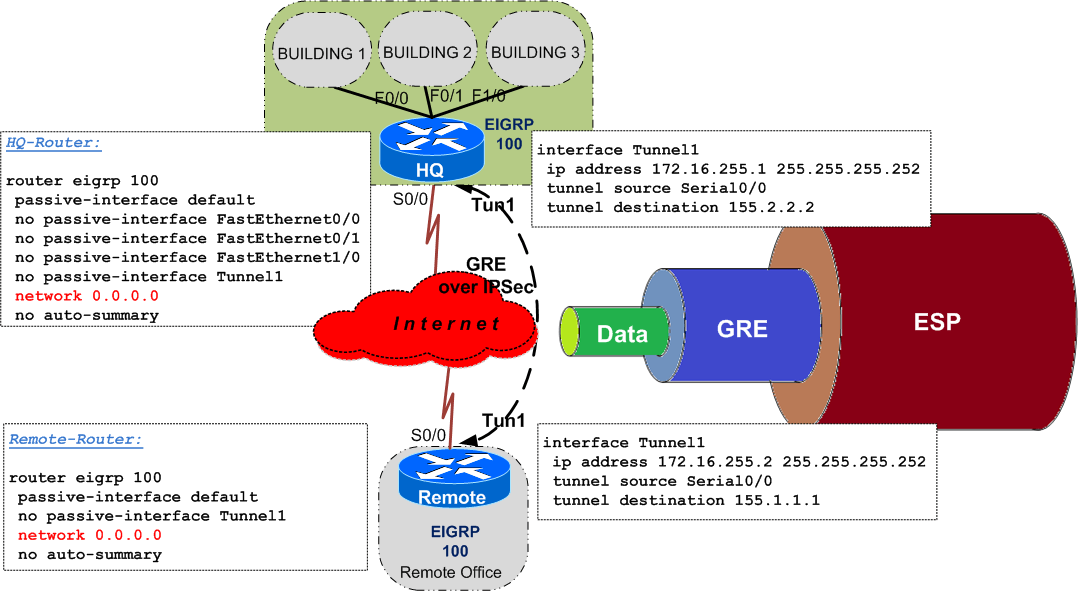
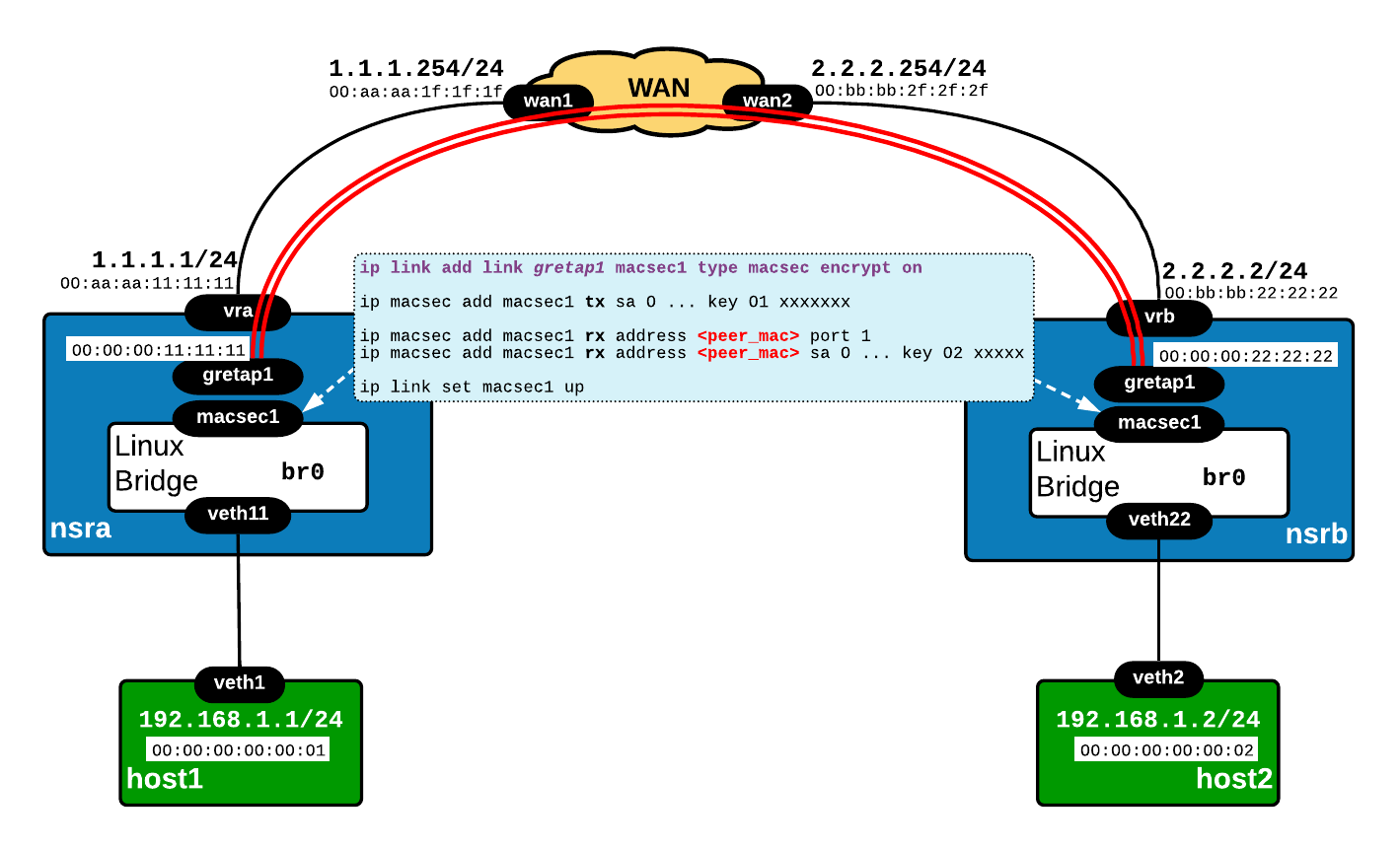
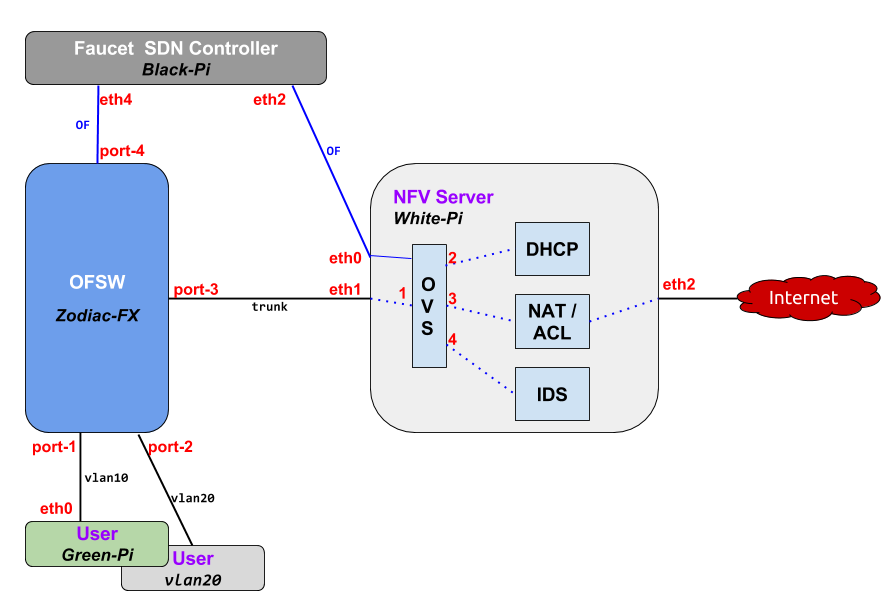
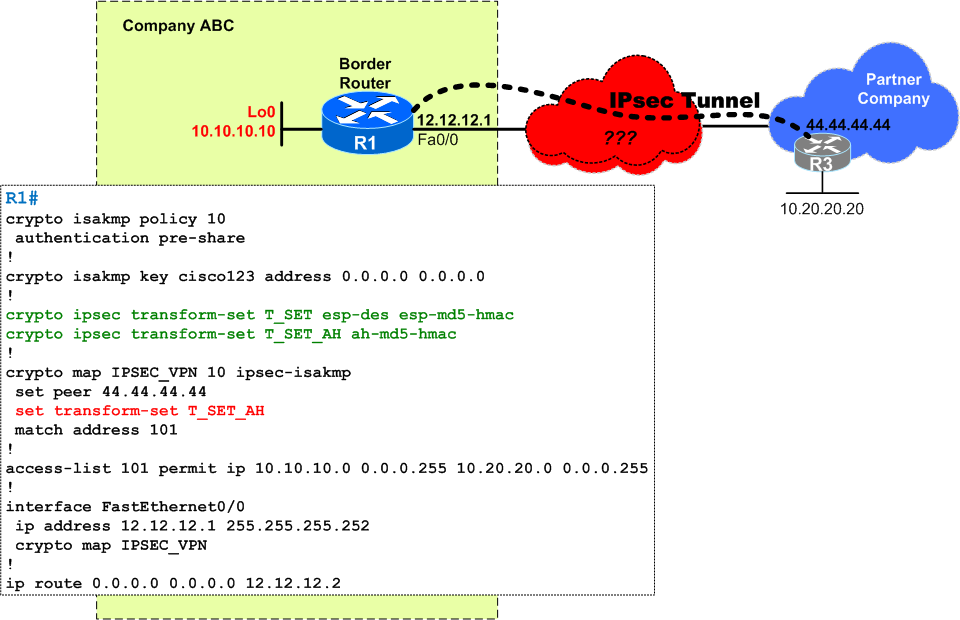
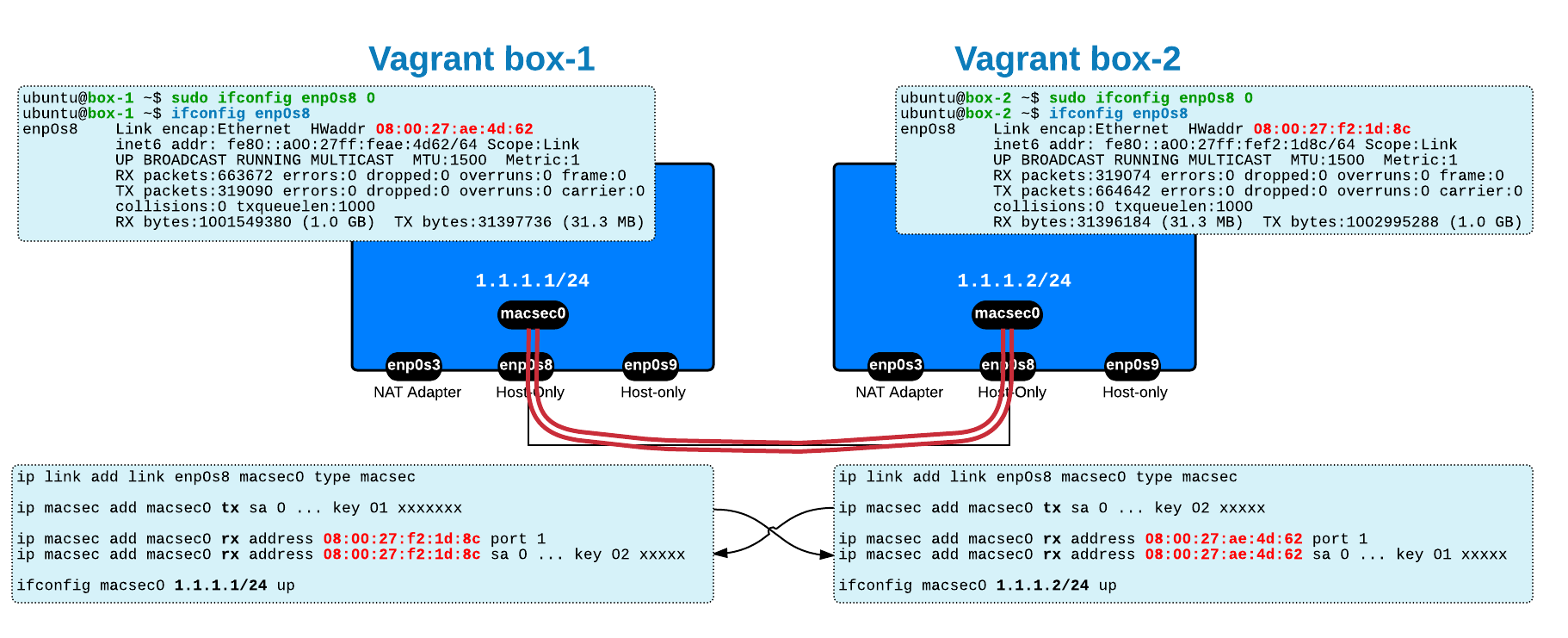
 Costi is a network and security engineer with over 10 years of experience in multi-vendor environments. He holds a CCIE Routing and Switching certification and is currently pursuing same expert-level certifications in other areas. He believes that the best way to learn and understand networking topics is to challenge yourself to fix different problems, production-wise or lab-type exams. He also enjoys teaching networking and security technologies, whevever there is an opportunity for it.
Costi is a network and security engineer with over 10 years of experience in multi-vendor environments. He holds a CCIE Routing and Switching certification and is currently pursuing same expert-level certifications in other areas. He believes that the best way to learn and understand networking topics is to challenge yourself to fix different problems, production-wise or lab-type exams. He also enjoys teaching networking and security technologies, whevever there is an opportunity for it.

Comments
comments powered by Disqus